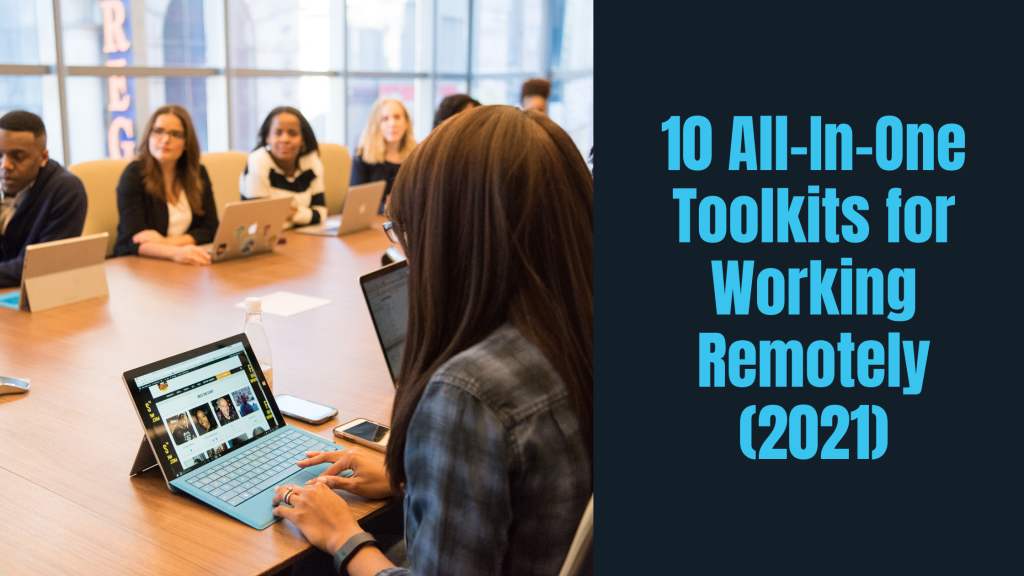Companies benefit from various outsourcing advantages. The management of numerous outsourcing teams can, however, be a challenge for many firms. In the field of coordination, cooperation and knowledge exchange, companies face challenge in working with outsourcing teams. Employing outsourcing teams is another challenge which hampers the competitiveness of businesses. We will discuss some of the best toolkits for working remotely in this blogpost.
Even if technology and expertise are required, the right set of tools should be used to manage teams to keep an eye on the progress of the projects. 10 common tools are available here to successfully handle your outsourcing teams and virtual workers.
Here are 10 of the best Toolkits for working remotely in 2021:
1. Basecamp
Managing your company through email chains, file attachments, and meetings becomes chaotic. Basecamp addresses this problem by coordinating tasks, teams, and company-wide contact. For example, if a marketing project is in progress, everyone involved in the project sees the same thing on screen. It employs a message board to post updates and comments, thus organizing everything into the shape of a story that can be easily returned to. Assign work in the to-do section and monitor what is and isn’t completed without constantly informing team members of status updates. The schedule section displays the date and time, while the documents and data section allows you to upload photos, assets, and files. Campfire is an open chat room to post queries. Similarly, you can use the same set of tools for various other projects.
2. Redbooth
Redbooth supports the teams in keeping track of projects and day-to-day activities. Connect your chat, email, and storage apps in a single location. Using checklists and templates, you can streamline your team’s workflow. With a single click, you can generate productivity reports and Gantt charts. It has an easy-to-use interface that keeps track of to-do lists and allows you to cross items off as they are completed. Maintain a record of task owners, status, and deadlines. When a task is shared by more than one person, use the multiple assignments function. Management teams, marketing and creative teams, project managers, IT, and remote teams can all use Redbooth.
3. Process Street
Process Street is an effective tool for handling the teams’ recurring tasks. Create method templates and use them as checklists to run several instances of the template. Keep track of your success and work with your team. User activity can be monitored from your dashboard, and you will be informed when the task is completed. Its user-friendly interface enables you to construct organized documents. It is a user-friendly tool due to intuitive keyboard shortcuts. Process Street has a Zapier integration that allows it to automate tasks with over 500 applications. Companies use Process Street for a variety of tasks, including automatic scheduling, workflow assignment, and employee onboarding.
4. Asana
Asana enables colleagues to work in a productive and effective manner. It allows you to keep track of your team’s projects and activities. Monitor progress without having to arrange a status meeting or send out confirmation emails. A smarter inbox receives only the required team notifications rather than a flurry of unnecessary messages. To produce the desired outcomes, hold discussions about your job and turn them into actionable activities. All can be done in one location. Asana makes team members’ jobs more enjoyable, and they are encouraged to achieve the project’s most ambitious goals.
5. Teamwork Projects
Teamwork is an excellent method for optimizing your processes; communicate with your customers while still working with your team. Collaborate with the colleagues and customers by using Teamwork Projects. Your team understands what needs to be done, where it needs to be done, and who needs to do it. Your clients and staff are aware of where to search for and store their documents. The cloud makes knowledge freely available. Teamwork Desk makes it simple for the team to tackle any customer service issues that arise. Teamwork Chat promotes better communication by allowing users to communicate in real time through real-time messaging.
6. Liquid Planner
Liquid Planner is Forecasting project management software for modern companies . It handles project organization and scheduling so that teams can remain focused and a company can move forward. The scheduling engine predicts how long each job will take and arranges them in priority order using one-of-a-kind predictive planning technology. Furthermore, Liquid Planner will forecast when the project will be finished. Get a good picture of your team’s work with advanced workload intelligence and analytics. Your stakeholders will be provided with reliable project reporting. Team members have ready access to documentation, feedback, and reports through the web/mobile for seamless communication and project execution.
7. Azendoo
Azendoo facilitates teamwork and eliminates the flaws associated with email collaboration. In addition, It is accessible through a web browser or a mobile app. Make subgroups to help you share and coordinate your teamwork. Distribute information and documentation to individual members of the party. To enable file sharing, it integrates with Google Drive, Dropbox, and Box. View the team’s current projects, monitor their progress, and build new ones. After that, Azendoo helps you to view tasks and projects on a calendar. Analyze the team’s reporting on a specific topic using analytics. You can keep track of your collaborators, arrange meetings, and even send direct messages to them.
8. Worksection
The Working segment has a lot of features. Manage your company from a single point of contact. Get an overview of events and projects that are past due, tasks that are due soon, event journals, and project lists. Get project overviews in an engaging and informative format, complete with project schedules, development, and expenses. Using a simple tool, manage all tasks, subtasks, and comments. To display personalized information on the screen, add a custom filter. You may also reassign assignments, adjust goals, and set deadlines in the Work section. On the go, you can view photos, create documents, and upload them. It displays important dates for ongoing tasks, birthdays, and synchronizes with Google Calendar.
9. Proofhub
Proofhub is project management software that allows you to schedule, collaborate, and organize projects of any scale. It provides a single location for task lists, workflows, conversations, Gantt charts, papers, and calendars. You have the ability to accept files and papers. Every manager has access to a bird’s-eye view of the project. Proofhub operates in the cloud and integrates with common applications such as file storage, accounting, and invoicing tools. Keep all of your papers and meeting notes in one place, and invite colleagues to provide feedback on these notes.
10. Pivotal Tracker
Pivot Tracker is a software development team project management tool. It gives you a cohesive view of your team, helping you to better manage and track your team from start to finish. It is designed to tailor business goals to you and your team. Even if priorities shift, the availability of information remains free and clear. You and your team will be able to see who is doing what, which tasks will be done earliest, and the exact status of each achievement. Tracker is predictive, reminding you whether your milestones are achievable or not based on your team’s past results.
For us, we use Asana and Slack as our quality assurance and task management apps. What do you use? For more information on working with us, you may contact us locally at 876-622-8916 and internationally at 305-454-8631. Feel free to also send an email.